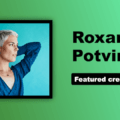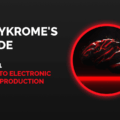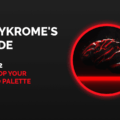Managing cable lines, while absolutely essential, is a step in production stage building that is often overlooked. Proper technique in cable management can enhance the appearance and safety of the event all while differentiating an amateur production stage from a professional one.
Part 1: Floor Cable Management
There are two main forms of floor cable management: cable mats and tape tracks.
Tip: Use Cable Mats for High Foot Traffic Areas & Outdoor Venues
Cable mats are an excellent way to maintain cable line cleanliness while simultaneously preventing tripping hazards. Simply raise the lid of the cable mat and run your cable lines through the different tracks based on their type: audio, video, power or internet. High traffic areas require cable mats, as they are the safest and most secure way to manage your cables. Cable mats are perfect for outdoor events as there often is no way to secure tape at outdoor venues. Plus, mats are resistant to harsh weather and rain.
Tip: Use Tacking in Low Traffic Areas
The proper tacking technique involves lining your cables neatly side by side on the floor, ensuring they run at straight 90° angles from the wall and do not overlap. Once your cables are lined up properly, place small strips of gaffer’s tape, or “tacks”, perpendicular across the cable line. Your first and last tacks should be placed against a wall or in an area where there is no longer any foot traffic to ensure that the entirety of your cable line is secured and does not pose a potential hazard. Place tacks every 24’’- 48’’. Tacks are ideal for backstage use or around tech tables, as these are areas with generally low traffic and therefore have a low risk of tripping.
Tip: Use Taping Technique in Moderate Traffic Areas
Tape lines are required in areas with moderate amounts of traffic, including back doorways or on stage. As with the tacking technique, place your cables down in a neat line, 90° from a wall, with no overlap, and add tacks every 6”-12”. Afterward, begin running a long strip of gaffer’s tape from your first tack, following the cable line all the way to your last one. Because you are running tape all along the length of the cable line, it is important that the line is straight from start to finish, otherwise the taping won’t be secure and will look messy. Depending on the width of the cable line, you may need to run more than one tape line. To do this, simply place one tape line on one side of the cable bunch and then repeat this action on the other side of the cable bunch.
While taping and tacking methods are critical components for the overall safety and presentation of an event, there are a few other tips and tricks that you can use in order to clean up the workspace and establish yourself as a knowledgeable technician. It’s these small details that can make or break you in terms of efficiency and ensuring you make a good impression, especially when you’re new to the industry.
Part 2: Overhead Cable Management
Tip: Secure Above Doorways
Secure cables above doorways or large entryways rather than across the floor. You can use gaffer’s tape to place tacks along the trims of the entryway, tucking the cables in as much as possible. Note that this technique is only necessary for temporary installs and not permanent venue setups, as those will often have overhead cable trays.
Tip: Split Your Gaffer’s Tape in Half
Rather than using the entire width of your role of 3” gaffer’s tape, split it in half. This will allow you to hide your cable lines more efficiently and make it less obvious that you are running cables over the doorway.
Tip: Make Sure Weight is Supported
Overhead cable lines may require far more tacks than if they were on the floor as they present a far greater risk and must work against gravity. While overhead cable lines offer a better aesthetic, they should not be used if there is no trim to support the weight, or if the cable line is too heavy. Usually, anything more than two XLR cables is considered to be too heavy for this technique.
Tip: Securing with Airwall Hangers
If your cables are being flown high enough, there may be an opportunity for you to use Airwall Hangers or other ceiling braces from which to hang your cables. When using this method, place your cable securely against the brace or surface and pull the cable tight from its last point of origin to ensure your cables do not droop and add extra strain on your cable line.
From there, use electric tape to circle around both the cable and the brace or hanger you are securing it to. Depending on the weight of the cable line, you may need to go around several times – a minimum of 4 times around is usually recommended for a light cable line. Finish securing the point of the cable line by creating a courtesy tab, a small end to the tape that can easily be grabbed and unwound by the dismantle and loadout technicians.
Part 3: Cable Management for the Equipment
Now that we’ve covered overhead cable management techniques, let’s take a look at cable management for the equipment itself.
There are two scenarios in which we need to concern ourselves when dealing with cable management: equipment on a stand or pillar and equipment on a tech table or panel.
Scenario 1: Equipment on a Stand
In the field of live audio production, the most common pieces of equipment stands are speaker and microphone stands.
Tip: Securing to Speaker Stands
When securing to a speaker stand, grab the cables connected to the speaker and encircle them with electrical tape, securing them to the top of the stand or at the base of the speaker. When doing so, give the cables some slack so that they do not disconnect immediately if force is applied to the cable line. Repeat this process, moving down the speaker stand so that the cables run flush along the entire height of the stand. Remember to leave a courtesy tab for the dismantle technicians.
Tip: Securing Podiums & Mic Stands
As for the smaller stands, such as podiums or microphone stands, the process is much simpler. Leave a small pool of extra cabling at the base of the stand to allow the microphone or podium to be moved. Afterward, simply run the cable up the length of the stand and plug it into the microphone. Depending on the model of the stand, you may be able to wrap the cable around the stand, which will further secure the cable and make for a very clean presentation. It’s also worth noting that podiums only require a small amount of slack for minute adjustments, whereas live performance mics such as vocal microphones should have an extra 25′ – 50′ of slack.
Scenario 2: Tech Tables & Panels
The second scenario in which we’re securing cables to equipment involves tech tables or panels.
Tip: Use Tablecloth & Table Skirt
When working with tech tables, neatly pool the cable under the table and run it up to its destination. It is ideal to use a tablecloth and skirting since it hides the cable pool and allows you to secure the cable to the table using the skirting.
Ensure that there is enough slack for the cable to be moved freely across the table, as both technicians and presenters often have to move the equipment around slightly throughout the event. It is also wise to consider using tech surround, or drape, to further isolate the tech table and hide any messy cables.
Tip: Use a Dog House for Consoles
Using a dog house, or a closable cable tray that sits in front of a mixer in its case, can protect cabling from being ripped out of the audio console or getting damaged. It also noticeably increases the appearance of cleanliness and floor space.
–Final Notes–
These cable management methods will not only expedite your installation and dismantling procedures, but they will also allow for a secure and clean work environment – a win-win for all. Cable management is an often ignored side of the industry that, when done properly, could give you a very distinctive edge when it comes to closing future deals with a client.