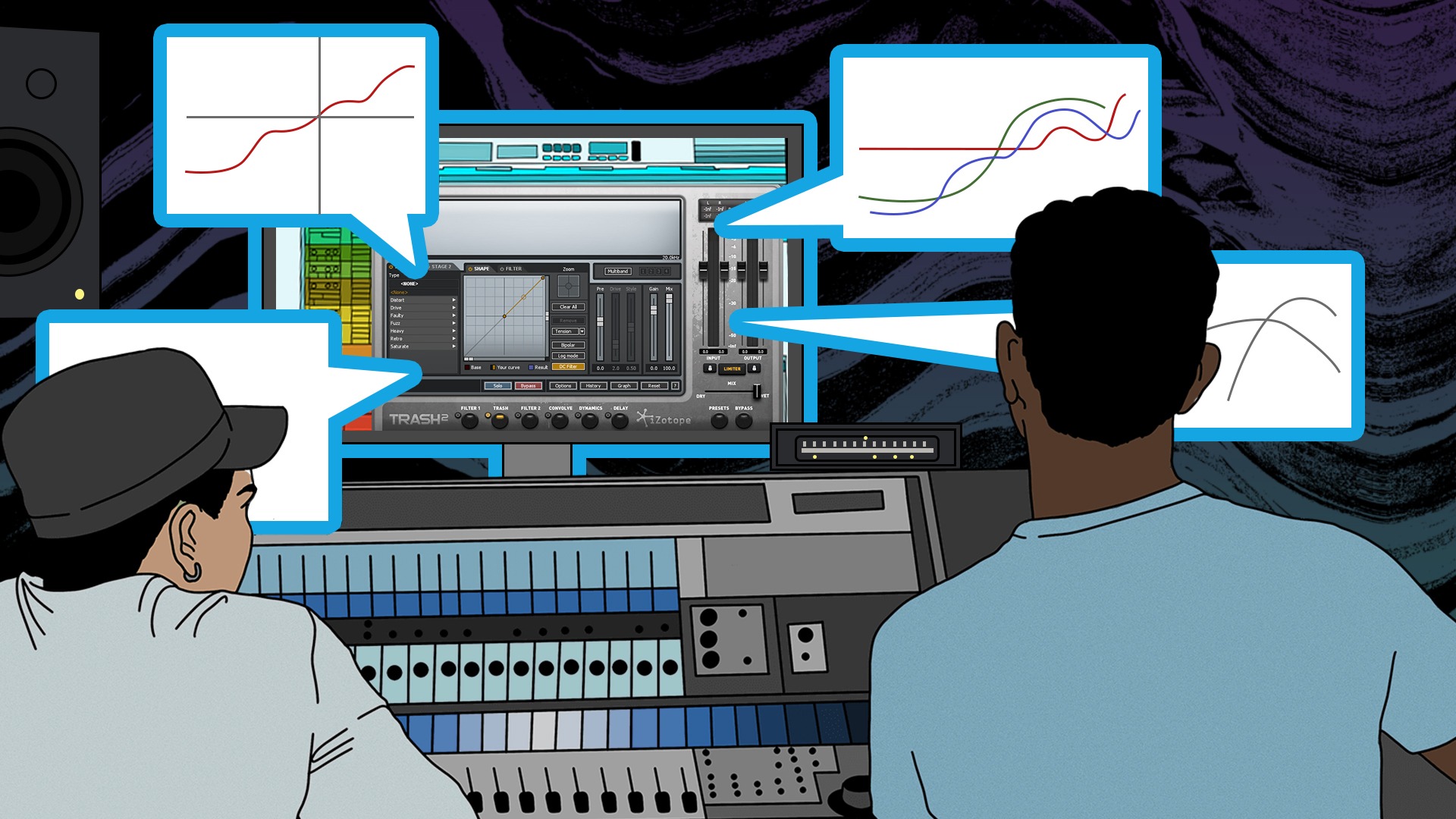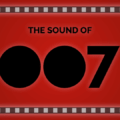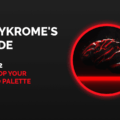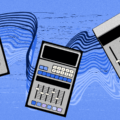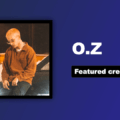Almost 20 years ago today, iZotope released its renowned plug-in Trash, only to wait another 10 years before releasing the newest version, Trash 2, at the end of 2012. Why is this plug-in so recognized and used by so many engineers and sound designers? Let’s take a look.
What is Trash?
Trash is known for being the most comprehensive distortion plug-in, allowing users access to functions such as:
Trash : Allows you to apply different distortion types on up to 4 frequency bands with Trash’s dual-stage multiband waveshaping distortion – the core technology used in Trash 2.
Filter : Shapes the tone of your sound or drives frequencies into distortion with Trash’s 2 filter modules
Convolve : Transforms your sound into another space or object with Trash 2 impulse responses, from realistic amps, cabinets, telephones, radios, and more
Multiband Dynamics : With a built-in multiband compressor and noise gate, you’ll be able to take down any peaks, add sustain to your sound, or mute any unwanted noise
Delay : Adds extra depth and texture to your sound with a wide selection of tape, tube, analog, digital, and lo-fi digital delay algorithms
Who is this plug-in for?
- Mixing engineers working on audio for music, tv, and film
- Composers
- Sound designers
How can this plug-in be used?
Sound Engineers
- Trash 2 is designed to be versatile and can be used in many ways. If you’re an audio engineer seeking that extra grit for a drum or guitar track, slap on Trash and manipulate the settings to get unique distortion profiles.
Music Creators
- If you’re a guitarist, composing a song couldn’t be easier. Simply browse through the arsenal of presets and find the sounds of your inspiration.
Sound Designers
- Trash 2 allows a sound designer to manipulate the distortion and filter parameters of a piece of audio to design anything from an EDM/Dubstep track to a monster voice for a horror film.
Benefits of the tool
- 300 presets, 100 impulse responses, and 60 distortion algorithms
- Able to combine multiband and dual-stage distortion and apply it to 4 different frequency bands
- Effective on guitars, basses, drums, synth, pads, vocals, brass, and more
- Customizable Waveshaper for designing personal distortion algorithms
Challenges of the tool
- Distortion can sound digital in most cases
- Has a learning curve for those who are new to the field of audio
- Doesn’t enable panned dual effects
- Delay module can benefit from adding controls
What do you need to run this plug-in?
- Windows XP, Vista (64-bit), 7, 8, 10 or Mac OS 10.6.8-10.13.
- Trash 2 comes in RTAS, VST, VST3 and AU format.
Alternative plug-ins
- FabFilter’s – Saturn
- Ohm’s Force – Ohmicide
- Soundtoys – Decapitator
Overview of the plug-in
There’s a handful of reasons why this plug-in gives interesting and unique results. Let’s look at a first example:
In this example we used a synth bass. You can tell the second and fourth sounds are a lot more aggressive and were given the Trash 2 treatment. Now listen to the bass synth in the context of a full track, both with and without Trash 2.
The bass synth is cutting through the mix and has character, but once the plug-in is bypassed, the bass synth does not fit the track’s context as much as it potentially could. Here’s a track with its main synthesizers bypassed halfway to demonstrate both the after-treatment sound as well as the before-treatment one.
Navigating the plug-in
The signal chain starts from Filter 1 and ends at Delay. Filter 1 gives you a chance to EQ before the signal undergoes treatment by using the built-in automation control over parameters like our Filter 1 controls. Its a no-brainer to use Trash’s built in EQ over some of your favourite EQ plug-ins as it decreases the processing power.
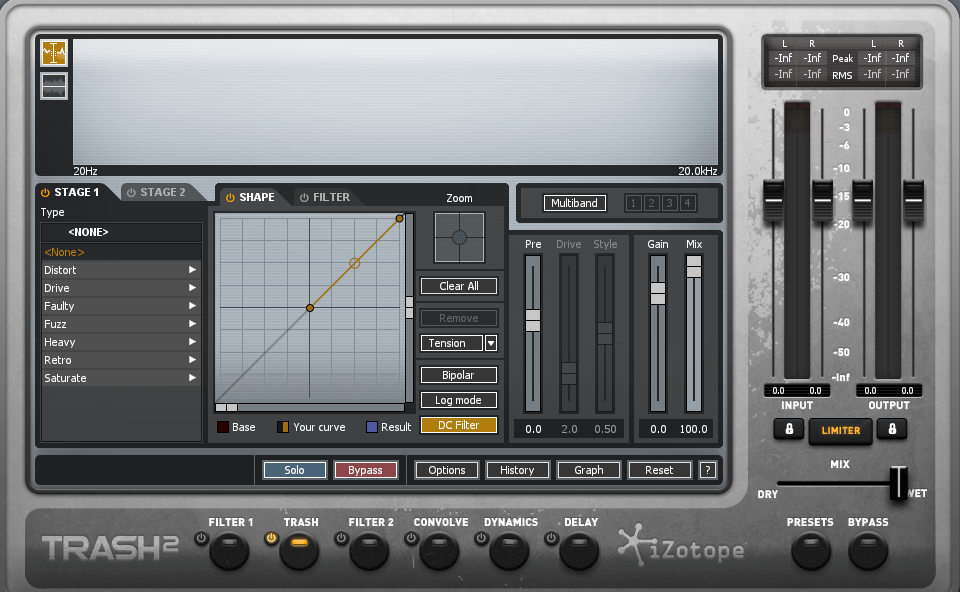
Below you can see the parameters along the signal chain that you can activate or deactivate.

You can additionally click the

button above Delay and move around the signal chain parameters, like moving Filter 1 to give the track treatment after convolution.
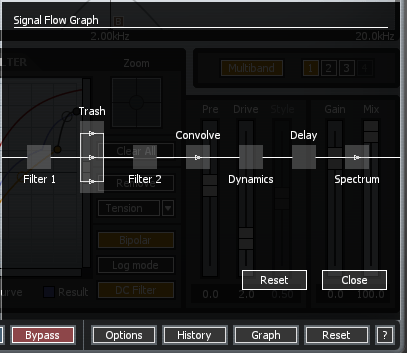
By default, the limiter is engaged as a safety measure for both your speakers and hearing health. Leaving the limiter active will help preserve your transients before normalizing the levels, which is helpful since some distortion algorithms are so violent and loud that they clip your meters.
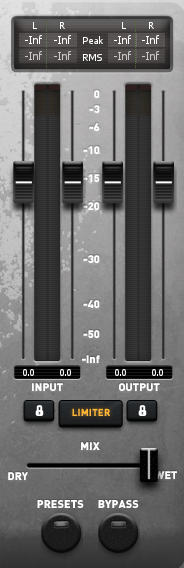
Below is an example of how you can manipulate the sound to get the result that matches up with the algorithm being used. Once you find an algorithm that suits your needs, use the Shape section to tweak it for more polished results.
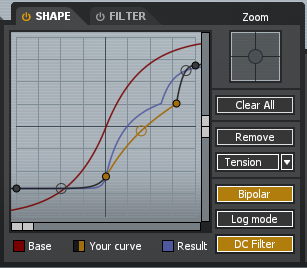
EQ
Such high amounts of distortion will naturally create added harmonics in both the top end and low end. Using the EQ, you can soften the top end with the high shelf EQ or control the lows with the low shelf EQ, or vice versa, as shown in the image below.
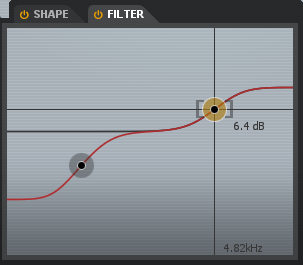
The bass synth you heard in Examples 1 and 2 is the result of using the multiband distortion as opposed to just sticking with one algorithm on the entire frequency spectrum.
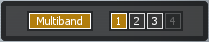
Crossover
The next step is to use crossover to determine each band’s frequency spectrum (just like a multiband compressor).
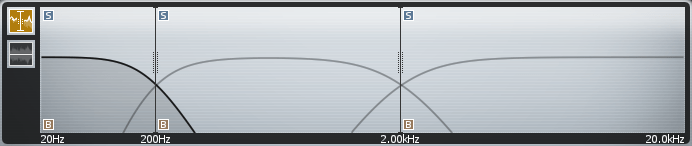
You can create a new context for your sound by assigning the band that takes care of 20-200Hz with Fuzz, while the high-end band takes care of 2000-20,000Hz with drive. Additionally, you can solo and bypass each band as shown in the image above to really hear what you’re creating.
Convolution

Convolution is the recreation of a sound through a specific environment, such as a room’s reverb. Have a listen to how convolution with delay can transform a non-treated synthesizer.
The difference is almost night and day.
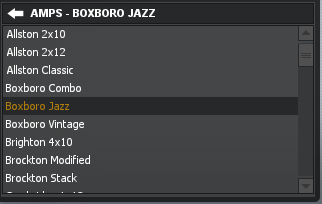
Synthesizers with convolution give the impression that it was created acoustically, rather than through a binary approach. This occurs in the same way that delay sometimes gives us the impression that there is reverb on an instrument and/or vocals when there actually was no reverb on the raw source.
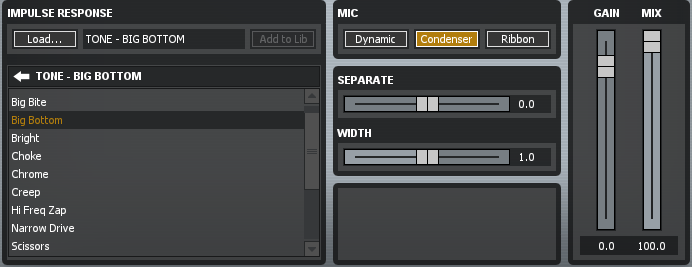
In the track below, Trash 2 was used on all synthesizers including the Master bus for some tape saturation.
–Final notes–
Trash is known for being the most comprehensive distortion plug-in, allowing users to access to functions such as trash, filter, convolve, multi-band dynamics, and delay. We recommend this tool for mixing engineers, composers, and sound designers due to its versatility and numerous presets.
Text written by Jawad Itani
Illustration by Yihong Guo