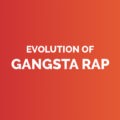Do you ever feel like your kick drum and bass are behaving like two children fighting for the front seat of the car?
Using effective sidechaining techniques, you can get them acting more like best friends. Sidechain compression is a technique as old as signal processing itself, yet its purpose and use remain a mystery to many emerging music creators.
Sidechaining is a great technique for all engineers and producers looking to get the most impact out of their mixes. With the expertise of former RAC Montreal instructor Derek Orsi, we’ll take a look at what it is, how to set it up, and some techniques you can implement to create room for sounds that are competing for space. Derek is a professional recording engineer, mixer, and producer who’s worked with The Damn Truth, John Jacob Magistery, The Franklin Electric, Vince James, We Are Monroe and Mountain Dust, among others.
Note: In case there’s a term you’re unfamiliar with, we’ve put a glossary at the end of the article.
RAC: What is sidechain compression?
Derek: Sidechain compression is a technique used by mix engineers to duck (in other words compress) a signal. It means using another audio source to trigger the threshold of the compressor by the use of a key. The compressor is monitoring one channel, but controlling another. It is used as a volume control to create space between elements that are competing for your attention in a mix.
RAC: If you’re still not sure what sidechaining is…
Derek: You know when a DJ speaks into the mic and the music automatically gets quieter so you can hear what they’re saying? That’s because the audio signal of the music is sidechained to the audio signal of the microphone. Sidechaining is a process that automatically lowers the volume of one sound (also known as ducking) to allow another sound to temporarily shine through. This happens by creating a relationship between any two sounds so that one sound can control the volume of another. One of the most common uses of sidechaining in music production is between the bass and kick drum, which enables the kick drum to tell the bass to quiet down whenever the kick drum hits, allowing it to power through and really be felt by the listener.
RAC: How do you use sidechain compression?
Derek: Once you wrap your head around this concept, it’s easy to use and simple to set up. You can do it in the analog world with hardware compressors but it’s much easier to implement in the digital realm with plugins. Every DAW out there has a stock compressor with a sidechain option so this will work with whatever software you choose.
First, insert a compressor on the channel you wish to duck (compress) and then decide which channel you want to use to trigger the compressor. If you want to duck the bass when the kick drum hits, simply insert a compressor on the bass channel and then create a send/bus from the kick channel and assign it to the key input of the compressor on the bass channel.
You don’t want to crush the bass here, you just want to have it slightly drop in volume every time the kick hits. A good place to start is a 2:1 ratio, where you compress no more than 2-3dB.
You will have to adjust the threshold accordingly. It is important to have a fast attack time (1-5 ms) and a threshold that moves to the rhythm of the song. A quarter note will create a pumping effect whereas eighth and sixteenth notes will offer subtle ducking.
RAC: How can you use sidechain compression to create room for your vocals in a mix?
Derek: This is a great application of sidechain compression. You can create room for your vocals in the mix by compressing everything that stands in their way. If you want the vocal to have more punch, create a stereo auxiliary track and name it “All Instruments”. You would then send the drums, bass, keys, and guitars to that auxiliary track and place a compressor on it. Next, create a send/bus on the vocal channel and assign it to the key input of the compressor on the newly created “All Instruments” track. You can then follow the same steps explained above.
Pro Tip: Remember, don’t compress heavily! 2-3dB is plenty, sometimes even too much in this application. Adjust your release time to match the rhythm of the song. Play around with it so it sounds natural. You don’t want to squash your mix every time the vocal hits. You just want the vocal to have a little extra punch.
RAC: What final thoughts do you have for somebody who’s new to sidechain compression?
Derek: Sidechaining is an awesome technique that will instantly make your mixes sound more professional. Long gone are the days when your kick drum is fighting to be heard and your vocals are buried in the mix. Now you have the power to allow these important elements to cut through your mixes.
Remember, every song is different and there are endless ways to approach the production process. These techniques may work on one mix but not another. It’s always important to utilize your critical listening skills to decide for yourself what’s best for the song!
Glossary of terms
- Ducking – the process of lowering one signal so that another can be louder
- Send/bus – A mix bus is a way to “route” or send a selection of audio to a particular place
- Compressor/compression – Compression decreases dynamic range, which is the span between the loudest and the softest sounds. This allows you to bring up quieter sounds without raising louder sounds, and vice versa
- Channel – Each channel is generally used for an instrument or sound input
- Threshold – A loudness limit used by a compressor to keep the upper level of an audio signal within a desired range
- Ratio – The ratio is where you determine how much compression you are going to apply to a signal that goes over your threshold
- Attack time – Attack is the time taken for initial run-up of level from nil to peak, beginning when the key is pressed
Derek Orsi is a professional recording engineer, mixer, producer, and co-owner of The Freq Shop in Montreal. He also worked as an instructor at Recording Arts Canada.