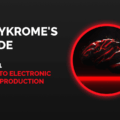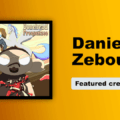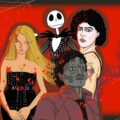With today’s access to the wealth of information online, it is easier than ever to build a portfolio of work in a home studio if you’re an aspiring music creator or recording engineer.
Recording from home can be as simple as getting a microphone, computer, and a recording device. As with much of your equipment, when it comes to choosing your recording device, you have the difficult decision of choosing between an interface and a mixer.
So which device is right for you? We are going to explore the two options and help shed some light on which might be right for your projects.
What is an audio interface?
In the simplest terms, an audio interface is a device that converts an analogue signal (e.g.: a microphone) into digital binary for playback and recording on your computer. Softwares such as Pro Tools or Logic Pro X are used for capturing the recorded audio.
An audio interface will typically have digital connectivity in order to connect to your computer via USB, Firewire, and/or Thunderbolt. Additionally, some interfaces will have both built-in microphone preamps and line inputs. This is a big advantage because it allows you to simply connect a microphone directly into the interface and get recording! The built-in line inputs are useful to have if external preamps are not included in the budget.
Note: You can buy a small interface with 2-4 channels of inputs for less than $500 CAD or a larger interface that features 32 inputs and outputs ranging from $1000-10000 CAD.
What is an audio mixer?
What separates a mixer from an interface is that it contains various sliders and knobs that an interface won’t have. A mixer will have additional features for routing (Aux sends, Busses, Direct Outs) and signal processing (EQ, Compressor, Gate/Expander) per channel.
An audio mixer can also be used as a summing device, either through the busses or the main 2-Bus output, allowing you to mix down your song and capture the analogue sound.
You can buy an audio mixer either in analogue or digital format, which vary in sizes from 4 channels to 48+ channels. You’ll find that digital consoles are more expensive than their analogue counterparts because they feature more DSP (Digital Signal Processing), built-in effects, and routing functions.
The pros and cons of an audio interface
Now that we have an understanding of what an audio interface and audio mixer are, what are the benefits and challenges of each device?
Pro: Quality Converters
Given that an audio interface is designed solely to convert an analogue signal into digital information, the converters featured on a dedicated audio interface are of higher quality than those of an audio mixer.
With an interface, you will also be able to change the quality of the recordings (sample rate and bit depth) within your DAW of choice. An audio interface can typically permit you to choose between the following settings: 44.1Khz, 48Khz, 88.2Khz, 96Khz or higher at 24 bit.
Pro: Room for Expansion
Higher-end audio interfaces will have digital inputs/outputs via Adat, allowing you to expand your audio network with external converters and preamps.
Con: No Signal Processing
Where does it fall short? The features listed above are typically found on the higher-end models, meaning the price point goes up significantly. Using external preamps, EQ, and compressors will also come at an additional expense.
Con: Lack of Inputs & Outputs
With fewer input/output options, challenges may arise when you want to give your musician a separate headphone mix if your interface does not have two independent headphone amps or four line outputs. The last thing you want is to go through a recording session having to listen to a vocal 10 dB louder than everything else because you’re stuck sharing the same mix as the singer.
Who is an audio interface right for?
Investing in an audio interface is suitable for both the solo-act musician who wants to record their own music at home, and the pro-level recording engineer who’s willing to invest into his/her setup.
The pros and cons of an audio mixer
Let’s talk about the benefits and challenges of an audio mixer.
Pro: Versatility
An audio mixer comes with plenty of features and versatility, like more inputs and outputs for routing sources through Aux send, busses, and direct outs. This gives you the ability to route audio in and out of your DAW through the console for individual control over each track. This alone would give you the flexibility over a recording session for independent headphone mixes, unlike using an interface.
Your vocal lacks some top end? Dial up the EQ and print the changes live! The versatility is endless.
Pro: Use It During Live Performances
An audio mixer can also be used for live performances. Take it on the road if you are DJing or mixing for a small band.
Con: Quality of Converters
Given that an audio mixer is offering you more features for the dollar – while still remaining affordable – the built-in converters won’t be as high quality as those found in a dedicated audio interface (or converter). Typically, the built-in converters on these consoles will only offer 44.1Khz/24bit or 48Khz/24bit, which is not bad, but the sound quality isn’t as linear as most audio interfaces will be.
Con: Size & Portability
An audio mixer can come in various sizes, from 4 channels to 48+ channels! If you are looking into buying a mixer that supports 8+ channels, being able to throw it into your backpack isn’t an option.
Who is an audio mixer right for?
Investing into an audio mixer is suitable for someone who’s just getting started in recording but still seeks flexibility in their workflow. It is ideal for those who want to invest in one piece of gear that can be used for two functions both in-studio and for live sound. To top it off, even if you were to invest into a higher-end audio interface down the road, your mixer can still serve a purpose in your audio chain!
What to Consider
When it comes to any purchase, especially hardware, the consideration are fairly overwhelming, especially when you are just getting into the music or sound industry.
Keeping the following three factors in mind can help you determine what’s right for you based on your needs and your budget:
Purpose
What is the biggest need that I have?
Functionality
How will this unit help me or improve my current situation?
Will it be a burden to have in the current space?
Cost
What is my budget?
Is it new or used?
Additional Tips
If your main clients are singers and/or guitarists and keyboardists, you would typically need 2 to 4 inputs to record those sources.
4 mic inputs:
Presonus 26 : USB connectivity
Mackie Onyx-i Series 1220i : Firewire 400 connectivity
If your main clients are bands which require you to record full drum sets, for example, you would want minimum 8-16 inputs to record those sources.
8 mic inputs:
Focusrite 18i20 : USB connectivity
Soundcraft 12 MTK : USB connectivity
Midas Venice F24 : Firewire connectivity / 16 mic inputs
—Final notes—
If you are a solo artist recording your own music, purchasing an audio interface is likely the best option for you. Finding an interface with the appropriate amount of inputs and quality will give you the best results to meet your needs.
If you’re trying to get started in recording and seek versatility, an audio mixer may be the appropriate choice for you in order to record sounds at home and to be able to take it on the road for live performances and recordings.
If budget is your main concern, try checking out reverb.com, Kijiji or eBay to find equipment that is likely to be more budget-friendly.
lllustration by Yihong Guo